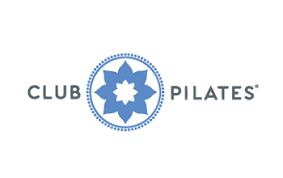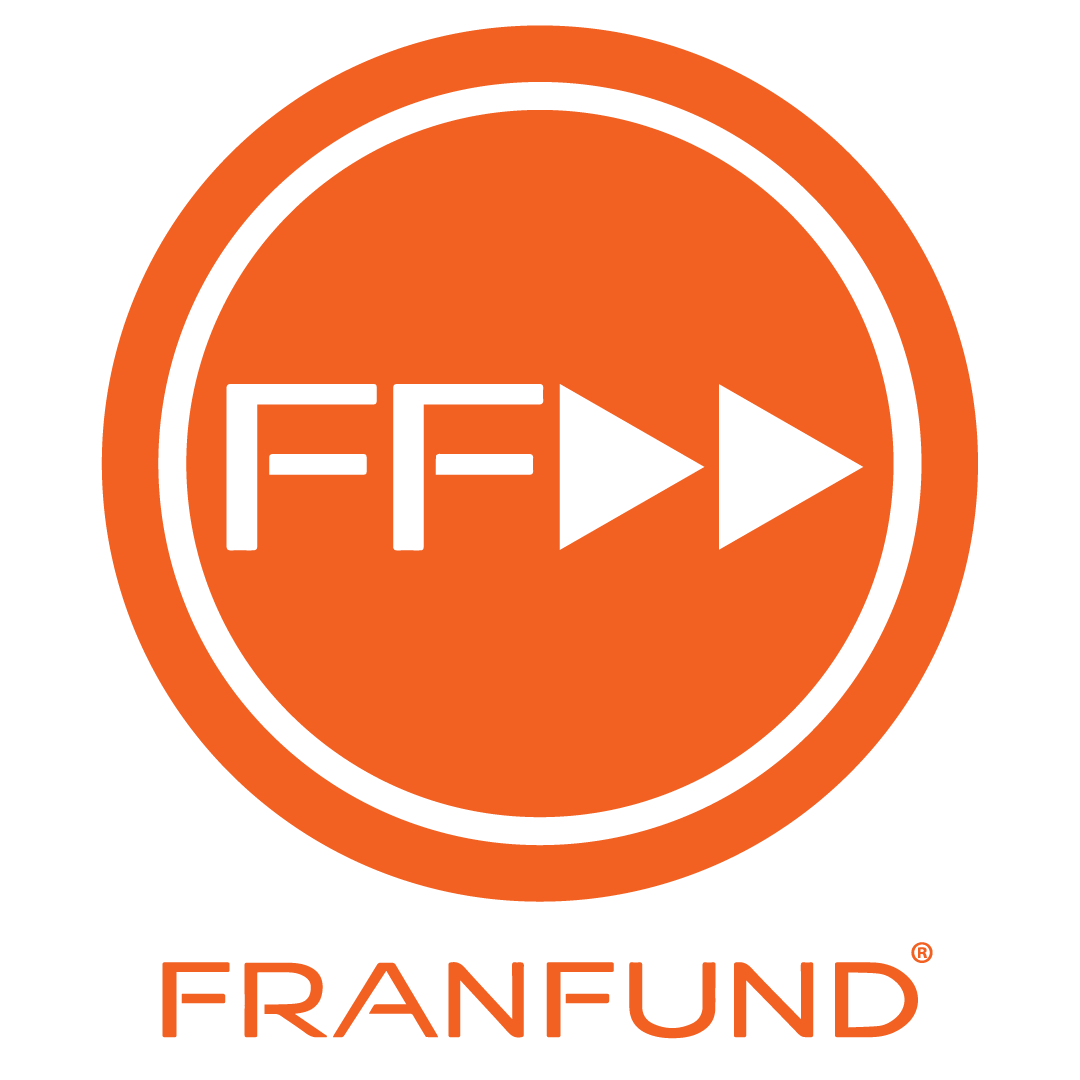Frequently Asked Questions
Listing a Franchise for Sale
Integrity is a cornerstone of the FranchiseResales.com value proposition. As a result, businesses can only be listed by an authorized agent. Authorized agents are limited to the Owner, Franchisor or Business Broker with a listing agreement for the business. If you are attempting to list a business that you are not an authorized agent, FranchiseResales.com reserves the right to refuse the listing. If you misrepresent your relationship with the listed business and this is discovered after the listing is posted, FranchiseResales.com reserves the right to unilaterally remove your listing without refund.
There is a one-time, non-recurring listing fee of $100. There is also a monthly fee ranging from $9.50 to $39.50 depending on the package you choose. Since businesses normally take at least 3 months to complete a sale, the minimum listing period is 3 months. After the 3 month period, you will be charged the agreed monthly fee at the beginning of each month until you ‘cancel’ the listing by editing the listing in your Dashboard under 'Subscriptions'. Although there are no refunds once the listing has been uploaded on the site, you always have the ability to update the listing through your Dashboard.
A featured listing increases both listing visibility and attractiveness. The listing will be promoted throughout the site and will appear at the top of search results. In addition, the listing can display up to 10 photos. A basic listing allows for the presentation of all the key attributes of a resale. In addition, a basic listing will appear in all applicable search results.
You do not need to submit any paperwork. To enter a listing, simply register on our website, then go to your Dashboard. Click on “Sell A Franchise” and complete the fields.
Yes. During the listing process you will be given the opportunity to keep certain information confidential. The categories you can keep confidential include Franchisor Name, Street Address, County, City and Zip Code. Although there are many good reasons to keep some information confidential, please remember that the more information you make confidential, the more difficult it will be for a buyer to search for and find your listing. Once your listing is posted, you can change your confidentiality setting in your Dashboard– ‘Listings’.
When you set up your listing, you are given a choice regarding whether to list the full address of their business or to keep some parts of the address confidential. If you chose to keep your location confidential, the mapping system will not be able to place your business on the map and any search that includes location will not list your business. Although there are many good reasons to keep the exact address of your business confidential, the more information you make public, the more interest you will garner from potential Buyers.
The inquiries will go directly to the email address that is entered on the listing.
We do not provide a business valuation service. We suggest that you contact your franchisor to establish a fair sale price based on your resale.
Yes. You can change anything in the listing other than the franchisor name and the address of the business. You can make these changes by Logging In, opening your Dashboard, clicking on ‘Listings’, and clicking ‘Edit’. FranchiseResales reserves the right to approve changes.
Similar to selling a house or a car, the length of time it takes to sell a resale vary. There are a variety of factors that affect the timing, including the brand, the industry, the asking price, cash flow and the overall attractiveness of the listing, including photographs, the header, the sub-header and the description.
We have optimized our website so that searches for resales become more easily findable in user search queries. We also feature new listings in our weekly newsletter, which is sent to a large database of potential buyers. Additionally, we offer an optional video, in which we will record a brief interview with you about your resale. This will be posted on your listing, our website and on social media.
We do not charge a commission when a resale that has been listed on our website sells. The only fees we charge are the listing fees.
First, open log into your account. In your Dashboard, open ‘Listings’ and check your statistics. If you see that there have been inquiries, but you have not received any emails, we suggest checking the accuracy of your email address and then your spam folder. If the statistics show that Buyers are finding your listing but not inquiring, we suggest that you
- Review the efficacy of your header, sub-header and/or description.
- Improve your photography.
- Review your confidentiality setting.
- Check with the franchisor or a business broker to see if your price is attractive.
You can cancel the listing at any time simply by logging in to your account, opening your Dashboard, clicking on 'Listing’, and then clicking ‘Cancel’ on the right side of the listing you wish to remove. Please remember that we do not offer refunds. If you agreed to a 3-month minimum listing and are fortunate enough to sell your business after 2 months, canceling the listing will not generate a one month refund.
No. Once you click submit and your information has been entered into our system there are no refunds.
Searching to Buy a Franchise Resale
Sellers are not always good at responding to inquiries from potential buyers. There are a number of reasons why a seller may not respond to your inquiry, including ‘The business is already sold’ to ‘I am just too busy to respond to everyone’. What can you do? Log into your account, click on your ‘My Businesses List’ and click ‘Resend Inquiry’. By doing this the Seller will be contacted again on your behalf and hopefully they will respond after your second attempt.
FranchiseResales.com does not verify the information the listing and therefore does not guarantee the accuracy of the listing. It is important that you complete a comprehensive due diligence on any business you are considering purchasing. This is your responsibility and is the only way to verify accuracy of the information.
When a Seller sets up their listing, they are given the choice regarding whether to list the full address of their business or to keep some parts of the listing confidential in order to protect the integrity of their business. If the seller chose to keep their location confidential, the mapping system will not be able to place them on the map; however, the listing page will still provide you with all the information you might need on the business. In order to learn the exact address of the business, you will need to reach out to the Seller through the ‘Contact Seller Now’ form in the listing.
Creating an Account
As a Seller or Vendor, you are required to set up an account in order to manage your listing. As a Buyer, it is not required to set up an account.
Franchisor Questions
FranchiseResales.com is designed to fit the needs of franchisors by providing a seamless, integrated platform where the franchisor can list and manage multiple listing in one dashboard. If you are a franchisor and you are interested in Multi-Listing discounts, please open log into your account, open your Dashboard, click on 'Discounts', and simply follow the instructions found in the Multi-Listing Discounts section.
Advertiser Questions
FranchiseResales has a number of ways in which you can increase the viability of both your brand and your resales. The most common way to increase the visibility of your brand is by becoming a Showcase Franchisor or Partner. By becoming a Showcase partner, your brand will be promoted throughout the website and visitors will be able to reach out to your company directly through your home page. In addition you will be able to share content with Franchiseresales.com which we will promote. If you wish to advertise on FranchiseResales.com, please log in to your account. Open your Dashboard. Click on 'Discounts' and follow the instructions under 'Showcase'.
Business Broker Questions
FranchiseResales.com is designed to fit the needs of business brokers by providing a seamless, integrated platform where business brokers can list and manage multiple listing in one dashboard. If you are a business broker and you are interested in Multi-Listing discounts, please open log into your account, open your Dashboard, click on Discounts', and simply follow the instructions found in the Multi-Listing Discounts section.
FranchiseResales is not a brokerage site, it is a listing site. As a listing site, we do not charge, or collect brokerage fees. If you are interested in a referral fee, you would need to reach out to the individual or organization who listed the business for resale.
Other Questions
The reason we can offer such low prices is by keeping our staffing cost down We have done everything possible to provide a clean, easy to use interface with as much guidance as possible. If you have a question that is not covered on the site or in these FAQ’s, please reach out to FranchiseResales.com via our ‘Contact Us’ form. Our goal is to respond to all inquires within one business day.